Here's an interesting scientific detail: for virtual desktop use the relatively-low-res Oculus Rift DK2 actually feels higher resolution than it really is, because of the way you can pan around a large virtual screen, and lean in for a closer look. For desktop use this is a resolution multiplier effect.
The Oculus Rift VR DK2 headset has a native resolution of 2 x 960 x 1080 (i.e. it's a 1920x1080 HD display split vertically in two).
So you could assume this makes for a fairly poor display to present a standard computer desktop, e.g. via the Virtual Desktop.
It is true the headset can only display 960x1080 pixels at a time but if you define a desktop of (say) 1920x1080 it is relatively convenient to move your head around to see the full content. Not the same as the full resolution, but a lot more convenient than having a scrollable virtual desktop you move left and right on via the keyboard.
This may actually pay off when a later VR headset really does have the resolution you want for each eye (I don't know, maybe WQXGA i.e. 2 x 2560 x 1600) but actually your desktop can appear much larger (e.g. 5K) because now you have more than enough within the 'current window' but can pan around (by moving your head) to other displayed information.
So unlike the Virtual Desktop mentioned at the start of this post, maybe the 5K+ larger display I'm suggesting should be virtually curved, and appear to wrap around the user. So this brings us full circle (pun intended) to the curved requirement for large displays that I've referred to in regard to real monitors earlier in this blog.
Games, as always, explore new tech ideas before anything else. On this Elite:Dangerous video, see how the wrap-around 'user interface' has many more pixels than the window of the users real-time view...
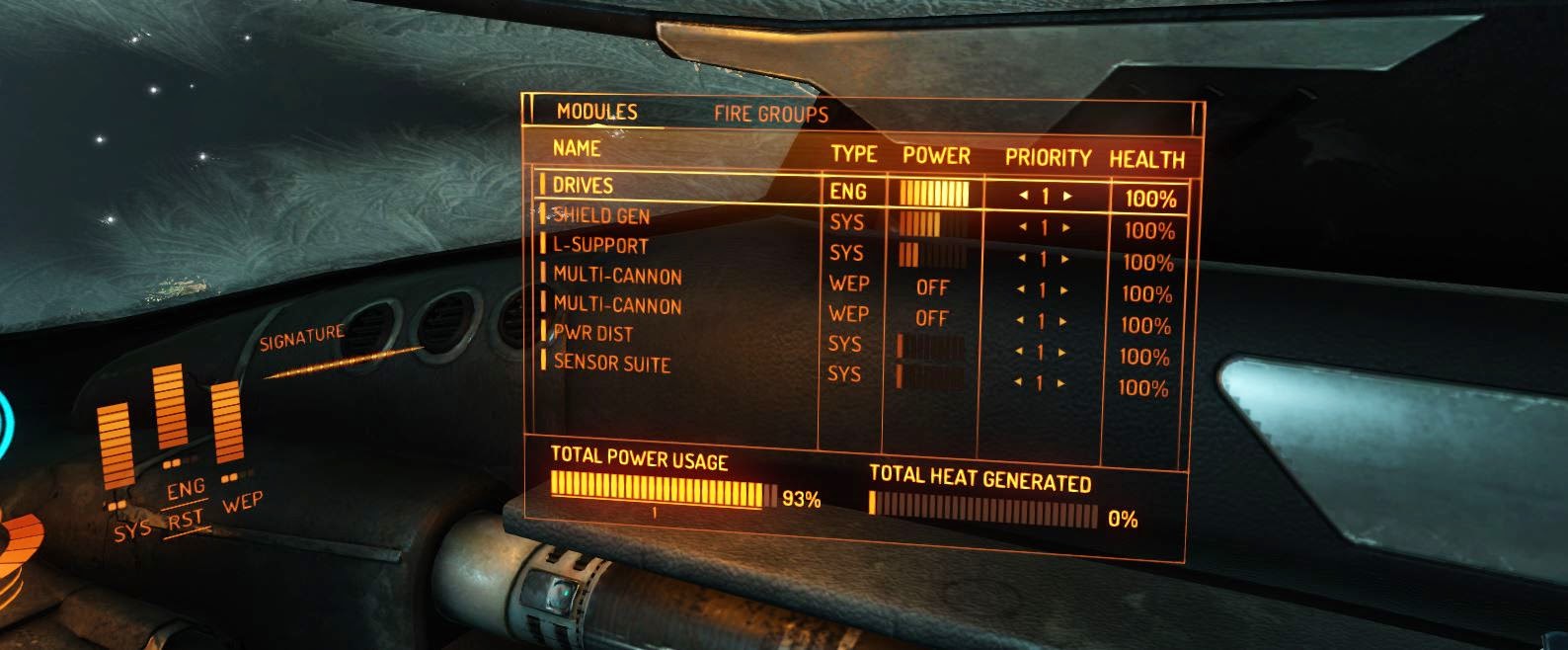
No comments:
Post a Comment